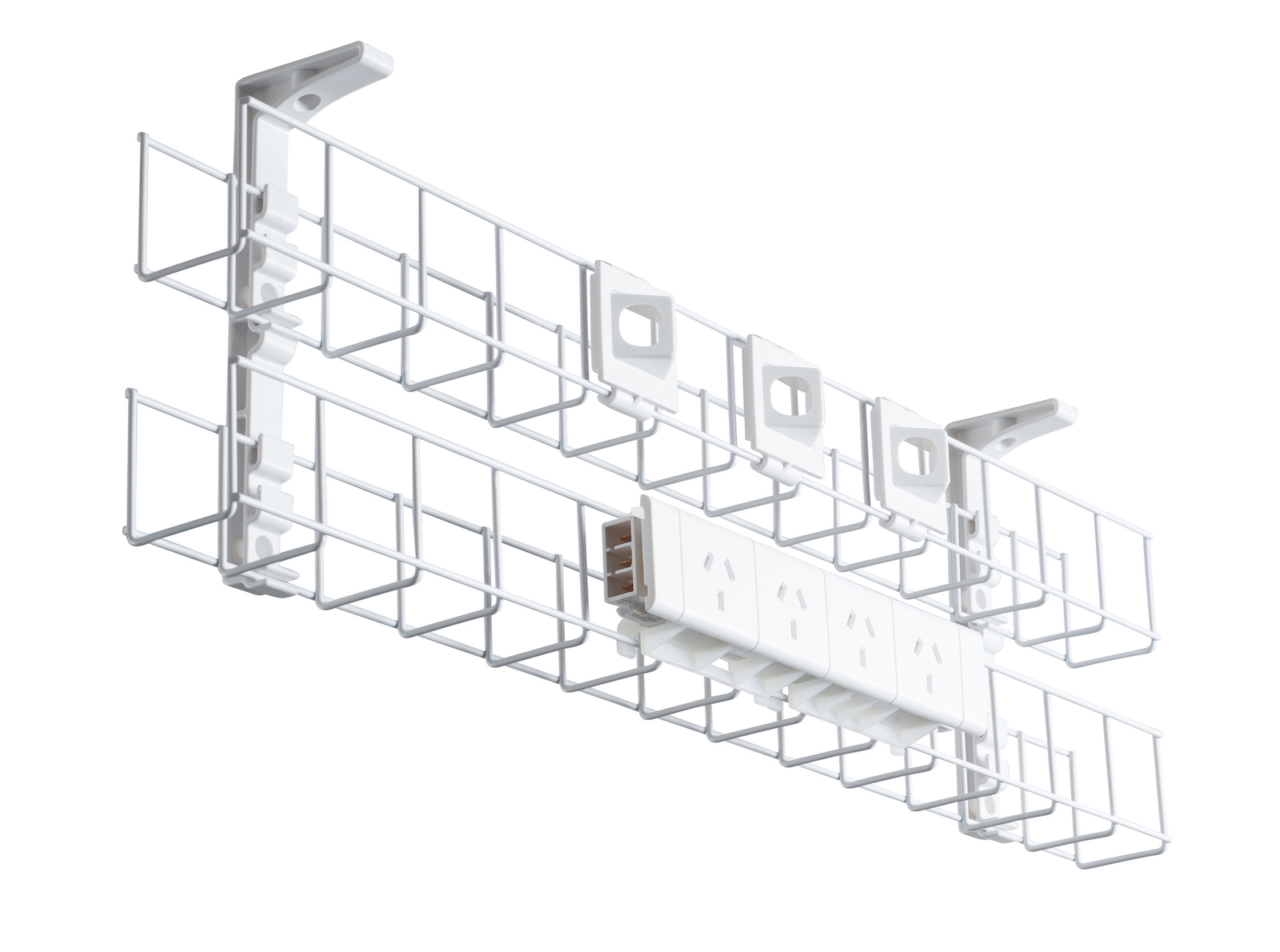From PC to M1 Pro MacBook: A Journey of New Home Office Setup
After recently relocating to a new home, I seized the opportunity to revamp my workstation. It was a chance to transition from my old computer setup to a new, more ergonomic workspace. This transformation was not an overnight process, but rather a gradual evolution from a basic PC laptop to a more sophisticated dual monitor setup, complete with an electric height adjustable standing desk and a comfortable office chair.
A few years back, my workstation was nothing more than a PC laptop perched on a watch box on a cluttered desk. However, as I delved deeper into writing about tech-oriented setups, I upgraded to a 2021 M1 Pro MacBook Pro. This new machine was paired with a 27-inch Dell 4K external display and Logitech input devices, marking the beginning of my journey towards an improved workstation.
Throughout this journey, I experimented with various peripherals. For instance, I tried the Keychron K6 mechanical keyboard but found it too noisy. The highly acclaimed Logitech MX Master 3S wireless mouse did not suit me either due to its right-hand-only design. Despite being right-handed, I preferred using the Anywhere 3 mouse from Logi with my left hand. I even tried the Magic Trackpad 2 but realized that I’m more of a ‘mouser’. Nevertheless, it found its place in my new setup.
As a product reviewer for various tech websites, I had the privilege of testing different audio gear, docks, and chargers. Some became permanent fixtures in my setup, like the Haber London leather desk mat and mouse pad, Soundcore Q45 over-ear headphones, and the second of my dual external monitors – the Alogic Clarity Pro Touch 27-inch. This monitor is positioned straight on and centered for optimal viewing while the Dell display sits angled on the right, serving as a secondary screen for less urgent tasks.
Moving to a new condo marked a significant turning point in my workstation’s evolution. It was the perfect excuse to indulge in some online shopping for new gear. The most crucial additions to my setup were the Silybon Ergonomic Office Chair and the Fezibo Electric Standing Desk and Monitor Stand. Despite not being from well-known brands, these items boasted excellent ratings and were affordable. With the help of my engineer brother, we assembled the motorized desk, complete with LED lighting. The setup of the chair, along with other household items, was left to me.
The new desk and chair have been a revelation so far. There is a slight wobble in the Dell monitor when I work, but it’s negligible. What’s more important is that I finally feel ergonomically comfortable. I hope this new setup will alleviate the neck pain I’ve been experiencing lately.
One aspect of my setup that’s still a work in progress is a multi-device charger. I have several options to choose from, and I’m currently testing the Ugreen Nexode 100W charging station. Despite having capable USB-C hubs in my monitors, I haven’t felt the need for a dock recently. However, as my peripheral collection grows, I might reconsider this.
In conclusion, setting up a new home workstation has been an exciting journey. It is an ongoing process of trial and error, experimentation, and learning. However, the end result – a comfortable, ergonomic workspace that caters to your needs – is worth all the effort. Whether you’re looking for the best sit stand desk or exploring the health benefits of an electric stand up desk, remember that creating an ideal workstation is a personal journey that should reflect your preferences and requirements.