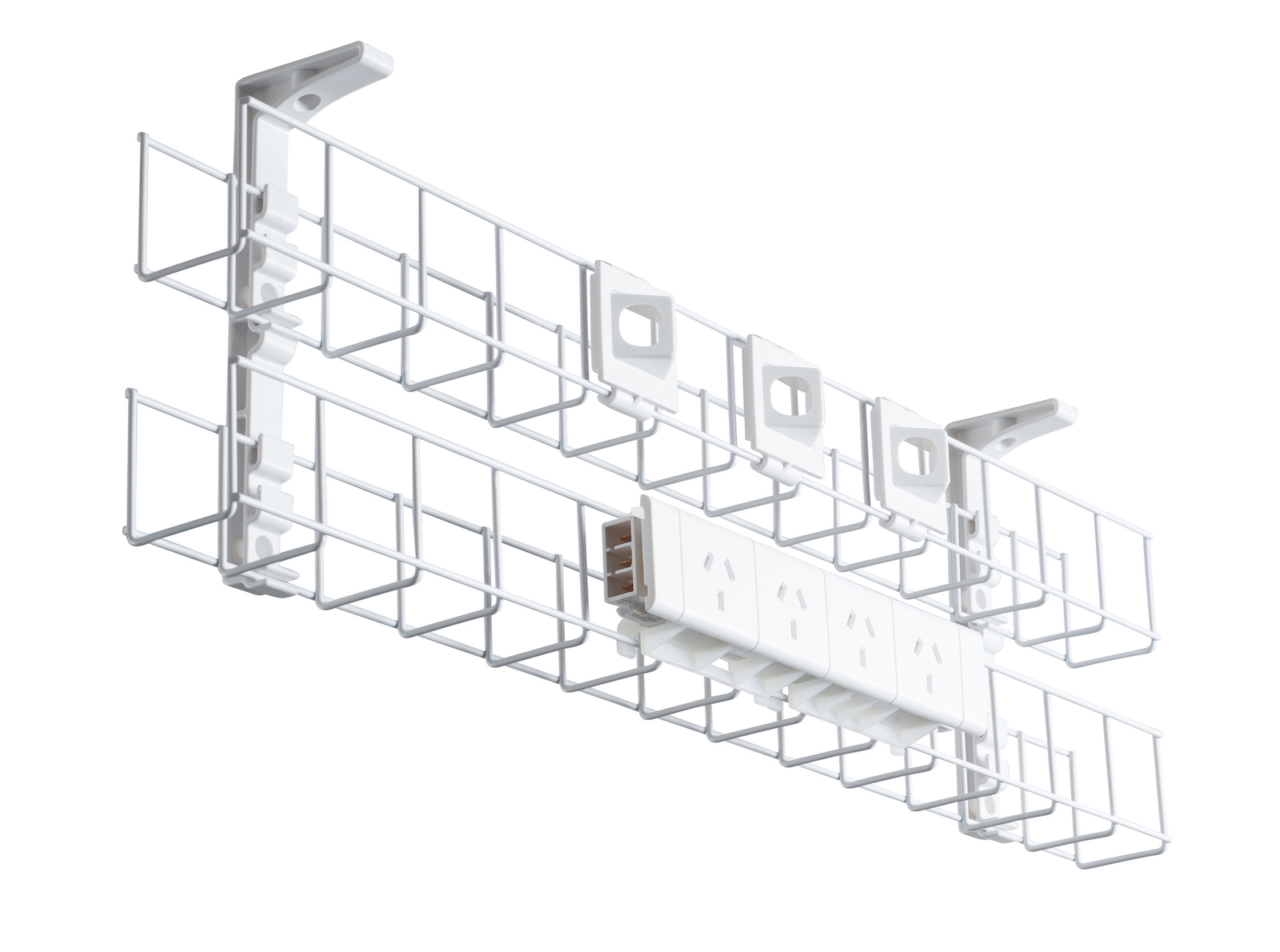Unleashing Mac’s Hidden Features: Tips and Tricks Revealed
As we delve deeper into the digital age, Mac computers continue to evolve, revealing an endless array of hidden features and tricks. Even seasoned Mac users might find themselves surprised at the wealth of untapped potential lying just beneath the surface of their machines. This article aims to shine a light on some of these lesser-known capabilities, promising to equip even the most tech-savvy among us with at least a couple of new tricks to add to their repertoire.
The first trick on our list is the autofill function for challenging words. Imagine you’re working at your electric height adjustable standing desk, engrossed in an important document, when you come across a difficult word – like Pyelonephritis, for instance. You attempt to type it out, but something doesn’t look quite right. Instead of reaching out for help or scouring the internet for the correct spelling, your Mac can come to your rescue. Simply start typing the word as best you can, and your Mac will offer autofill suggestions, saving you time and ensuring accuracy.
Next up is the ability to send text directly to TextEdit. This feature allows you to highlight text from any application and send it straight to a new TextEdit document. It’s a handy tool when you’re researching how to choose the best sit stand desk and want to keep track of your findings.
Another neat trick involves selecting a rectangular area of text. This feature comes in handy when you want to copy or delete a specific section of text within a larger body of content. All you need to do is hold down the Option key while clicking and dragging your cursor over the desired area.
Quickly uninstalling apps is another time-saving trick that many Mac users are unaware of. Simply open Launchpad, press and hold the Option key until the apps begin to jiggle, and click the “X” that appears on the app you wish to uninstall.
Creating duplicate files is another handy feature. Instead of going through the tedious process of saving a file under a new name, you can simply select the file and press Command+D to create an exact copy.
The Quick Look trick allows you to preview files without opening them. Select the file and press Spacebar to activate Quick Look. This feature is especially useful when you’re browsing through potential TV lift options for your home office setup.
Another trick allows you to open multiple files from a Dock folder. Just click and hold on the Dock folder, and a grid of the folder’s contents will appear. From there, you can select multiple files to open simultaneously.
Additionally, Mac users can cycle through different windows of the same app by pressing Command+` (the key above Tab). This feature is particularly useful when you’re multitasking between different documents or web pages.
For those who prefer a more customized workspace, the ability to snap the Dock to any edge of the screen is another hidden gem. Simply go to System Preferences, then Dock, and choose your preferred position.
Finally, Mac offers several helpful features for research purposes, like opening search results in a new tab or changing Safari’s background image. It also includes some YouTube tricks for enhanced video viewing and provides an alternative to right-clicking for easier navigation.
These are just a few of the countless hidden features and tricks that Mac computers have to offer. Whether you’re a seasoned Mac user or a newbie, there’s always something new to discover that can enhance your productivity and make your digital experience more enjoyable.