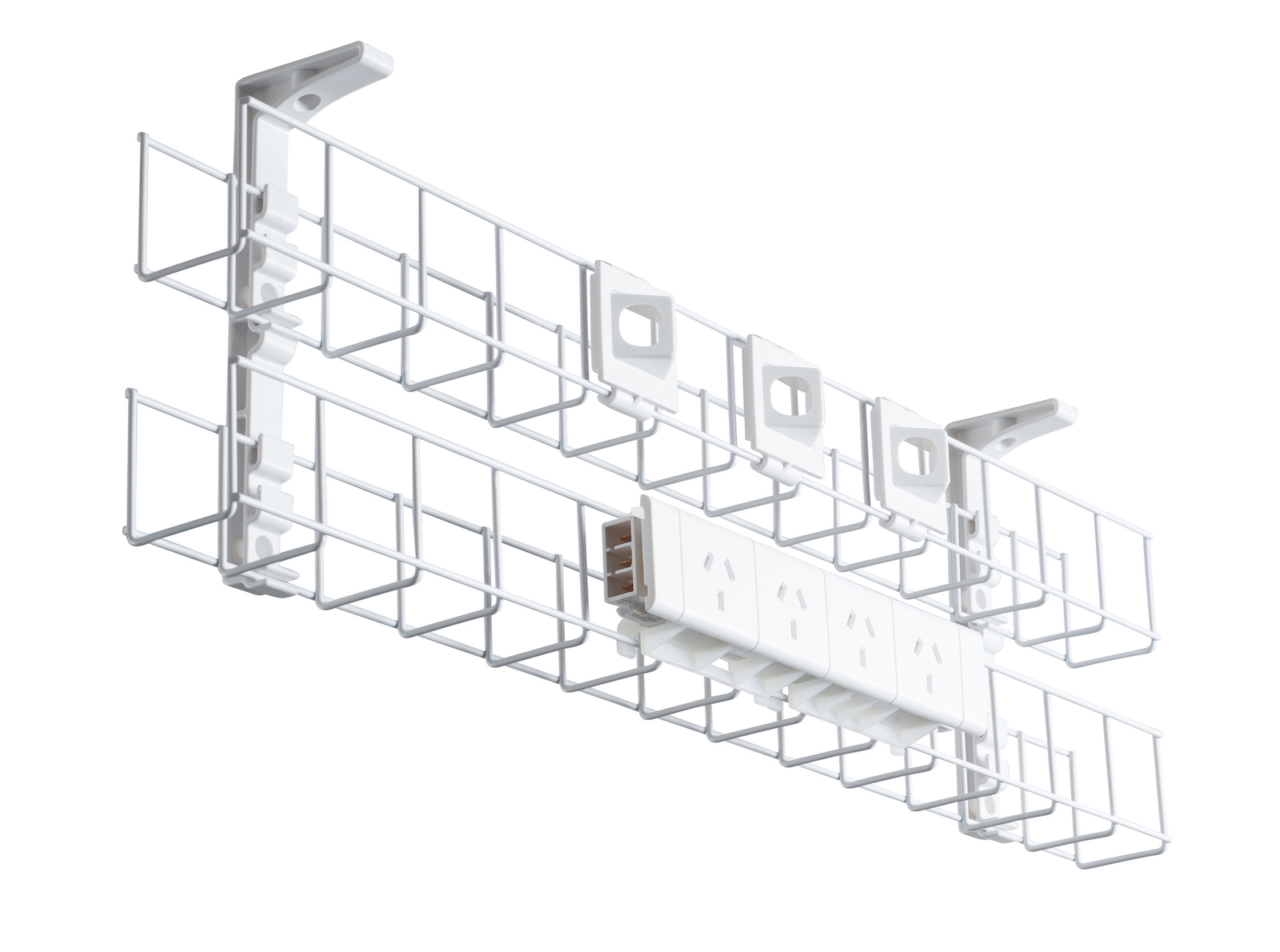What’s the correct way to use an electric standing desk?
“It’s just standing,” you think to yourself, “how difficult could it be?”
Turns out, it could be harder than you initially thought!
Just like buying a new gadget or new appliance at home, there’s a right way and a wrong way to use your brand-new electric standing desk.
If you want to maximise the health benefits, you’ll want to ensure you’re using yours properly.
Believe it or not, there’s a lot of things you’ll want to think about if you want to stand up for your health!
For example, have you thought about:
- The ideal height for your standing desk?
- How long should you be using your standing desk?
- How far or how close should you be from your standing desk?
- Preventing muscle strain from extended standing?
- How often should you switch between sitting and standing?
These questions and many more all need to be considered when making the leap to standing desks.
So, what is the correct way to use a standing desk?
Do: alternate between sitting and standing
Prolonged sitting is bad for health – what you may not have known is that prolonged standing can also be problematic.
The secret to maximising the value and health benefits you get out of your standing desk?
Alternating between sitting and standing positions throughout the day.
Too much standing can lead to a great deal of discomfort, causing pain in your leg muscles, lower back and lower limbs. Just ask any teacher, hiker or tradie – too much time on your feet can hurt!
In some cases, it can even cause varicose veins and negatively affect your feet, ankles, and legs.
By alternating between sitting and standing positions, you won’t just keep on the move – you’ll also have opportunities to rest your legs, preventing overuse injuries and wear-and-tear..
We advise breaking up your standing into chunks throughout the day instead of a long unbroken period. A good idea is to spend half of the average 8 hour workday sitting, and the other half standing.
However we advise against large chunks of one or the other. Try swapping your position every hour, and going for a walk around the block at lunch.
Do: use a non-slip and anti-fatigue mat
Experiencing the discomfort from standing for a prolonged period? A standing mat can help.
These mats alleviate cramping and provide you comfort even as you stand throughout the day using your electric standing desk.
Usually made of foam or gel, these mats provide additional cushioning and support for your feet – perfect if you’re going to be spending a lot of time on your feet.
Ergomotion’s Topo standing mat allows users of electric standing desks like you to move and stretch while reducing the discomfort of long periods of standing.
Our mats are sculpted with slopes and ridges, allowing you to fidget and squirm in comfort!
Do: think about ergonomics
Specifically, you’ll want to adjust your screen.
That’s because standing desks are just like regular desks in that you still need to ensure that your set up is ergonomic for you.
One major problem is monitor height and position.
Ideally, computer monitors should be set at a height where your eyes align with the top third of the screen.
This position minimises the need to crane and angle your neck, protecting you from neck pain.
You’ll also want to ensure that there’s roughly half a metre of distance between your head and your computer monitor, allowing you to see everything on the screen without moving your head.
To help with this, Ergomotion’s sit-stand desks can be fitted out with adjustable monitor arms, allowing you to choose a height or angle that’s comfortable for you.
Of course ergonomics doesn’t end with your monitor!
As with any desk, it’s important when you use your electric standing desk that your elbows sit at a 90-degree angle.
This position will help you ease the strain in your arms by providing something to rest them on, reducing strain on your wrists and eliminating the need to tense your arms up.

Don’t: forget about your chair
So far, we’ve talked about how to properly use your standing desk while in standing mode – but what about while it’s in seated mode?
As we mentioned, the best way to use an electric standing desk is to alternate between sitting and standing. As such, you’ll want to ensure that you’re still comfortable while seated!
Ensure that the chair you use while your desk is set to sitting mode provides adequate back and arm support, and is properly adjusted to accommodate your body and desk.
What makes an ergonomic office chair? Click here to find out.
And once you’ve done that, feel free to explore Ergomotion’s range of ergonomically-designed office chairs – you might find something that’s just right for you!
Do: think about cable management
Cable management is an important part of any office setup. As we all know, loose cables and wires can present a tripping hazard – not to mention, it can make IT’s job a lot harder!
When replacing traditional desks with electric standing desks, it’s important that you think about your cables.
When adjusting between sitting and standing heights, your cables will move up and down. You’ll need to ensure they don’t get caught on anything as your desk changes height.
One way of doing this is through desk cable trays, which keep your wires in a neat cluster.
Another is to ask about getting electrical sockets installed directly into your desk, eliminating the need for loose cables and wires dangling from the back of your desk.
Get the most out of your electric sit-stand desk
Explore Ergomotion’s range of sit-stand desks!
Finally, the best way to maximise the value you get from your standing desk is by ensuring you purchase from a reputable manufacturer!
The last thing you want is to make a considerable spend upgrading your office with electric height adjustable desks, only to find your new desks falling and breaking within a handful of short months.
In some cases, we’ve been engaged by clients looking to replace a previous order of dodgy, low-quality desks purchased from overseas!
Ergomotion provides you with high-quality Australian-made electric standing desks. We use quality components imported from Europe, and our desks are backed by an industry-leading 10-year warranty.
Large workplaces all over Australia including the Royal Children’s Hospital and Ambulance NSW, put their trust in our electric sit-stand desks::
Or better yet, get a custom height adjustable desk that fits your exact dimensions and requirements.
All you have to do is call us on (03) 9579 1454 or fill in this form to get in touch with us today.