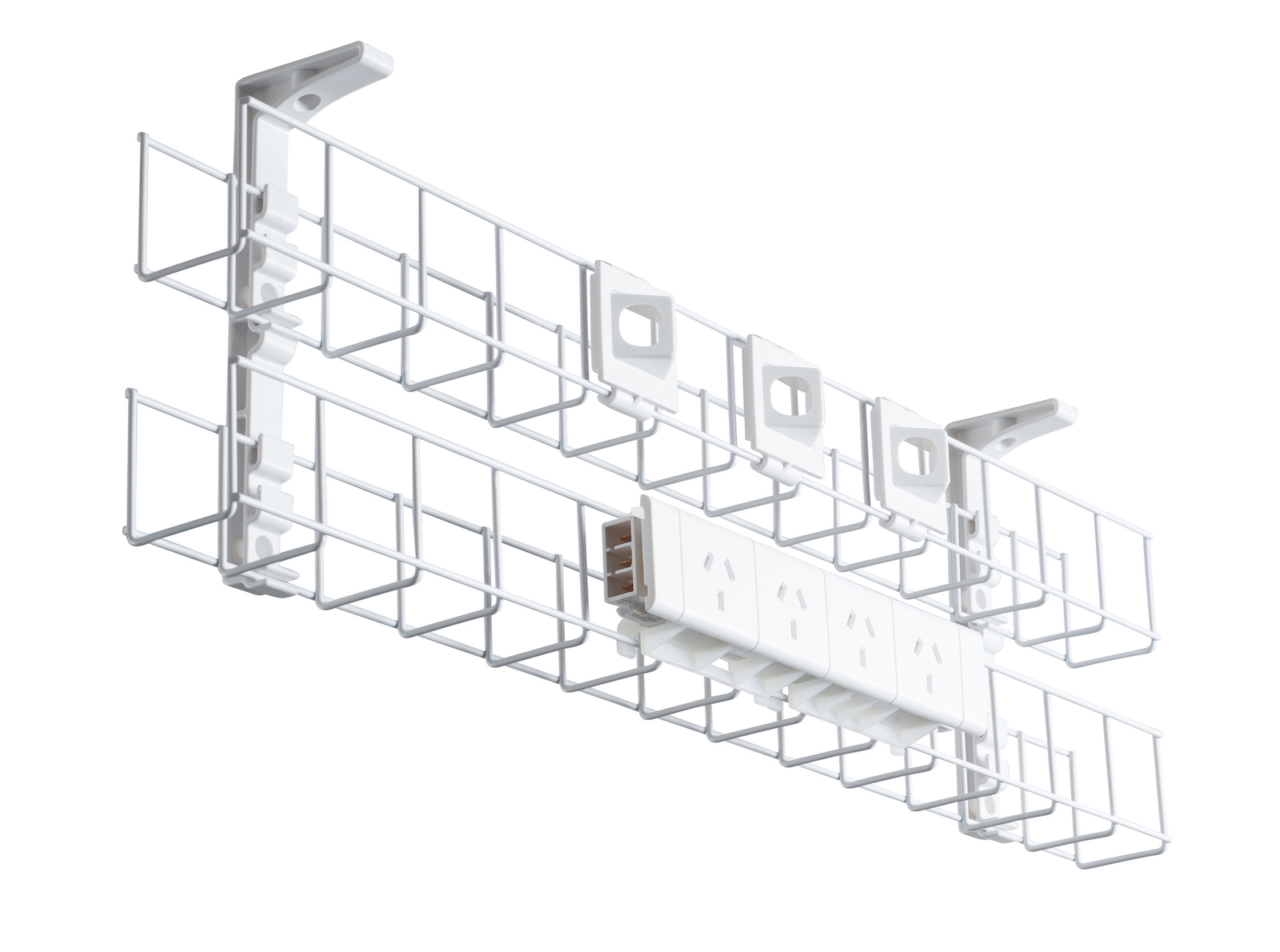How to ergonomically optimise your home office or study
Quick question: what does your work-from-home (WFH) setup look like?
If you’re one of the 10.5 million Australians (68% of working Australians) who joined the national working from home experiment due to COVID-19, you may have realised that your home office setup leaves a lot to be desired.
Just because you’re working from home doesn’t mean that you need to sacrifice comfort and ergonomics – whether at home or at the office, optimising your work space for maximum comfort should be at the top of your list.
And part of optimising your home office is through ergonomics.
Good ergonomics are an important – and often overlooked – part of your health and safety. If you want to optimise your home office and turn it into a better workplace, thinking ergonomically is an important first step!
And one way we can help is by including an electric standing desk in your setup.
What is an ergonomic home office?
And what is ergonomics, for that matter?
In essence, ergonomics is all about designing workstations, equipment, and tools to fit the user – rather than the other way around.
On top of improving your comfort, good ergonomics also:
- Minimises physical strain
- Can reduce muscle tension
- Protects you from long-term issues associated with slouching and posture
- Reduces distractions and improve focus
Imagine a comfortable workspace where you’re always at your best to work every day. No muscle aches, no slouching, and no sleepy moments – you’re always active and alert.
Moreover, imagine not having to worry about the long-term effects that can accompany ergonomic problems like a screen that requires you to crane your neck, or a keyboard that forces you to twist your wrists to use it.
Unfortunately, the rush to quickly set up a workspace at home means that a lot of us never got the opportunity to think our setup through from an ergonomics standpoint!
How to ergonomically optimise your home office
While there’s a lot to love about while working at home, suboptimal workplace ergonomics isn’t one of them. (We’re looking at you, those who spent months using the kitchen bench as a desk!)
The most important thing to remember is that good ergonomics are based around your body – what’s ergonomic and comfortable for one person may not be the best for another.
As a result, the most ergonomic setup depends entirely on your body!
Instead of blindly following set heights, we instead suggest adhering to the following “ground rules” instead, tweaking as needed to fit your body:
- Arms – should rest on your desk at a 90º angle
- Back – should be straight, without having to hunch over
- Eyes – should be able to see what you’re working on without craning your neck
- Feet – need to rest flat on the floor, with knees at a 90-degree angle
In order to create an ergonomic workstation, you’ll need to tweak and adjust until you tick each of these boxes.
Ergonomic office equipment and accessories
In addition to our electric standing desks, Ergomotion offers a range of office furniture, equipment, and accessories that allows you to find the most ergonomic working arrangement.
In order to create a healthy, productive, and comfortable home workplace, that often involves using specially-designed office furniture that’s created with ergonomics in mind….
Choose an ergonomic office chair
Whether it’s at home or the office, most of us will work seated.
Naturally, this makes your office chair one of the most important pieces of the ergonomics equation!
When we say ergonomic chair, we don’t just mean any old chair – for a chair to be ergonomic, it needs to be adjustable to fit your posture, eases any back and shoulder pain, and lets you work comfortably while working.
Ergonomic office chairs support your back and provide lumbar support that allow your back, neck, shoulder and pelvic rests comfortably while you work.
These chairs are height adjustable and let you customise the height to reach a position perfect for you.
What’s more, they also provide support for other parts of your body like your elbows, shoulders, and neck!
Finally try moving your chair closer to your office desk to avoid having to lean forward.
Click here to explore our range of ergonomic office chairs.
Get a headset
If you’re using a traditional office telephone, instead of putting the handset in between your neck and head (to free up your hands) we recommend using a headset or headphones.
Most smartphones come with headphones, so this should be one of the easier steps you can take towards a better ergonomic workspace!
Holding a phone between your ear and shoulder can lead to neck pain, muscle tension, and in extreme cases, even stroke.
Properly adjust your monitor
One of the best ways to optimise your home office for ergonomics is to make sure that your computer monitor is positioned at your natural eye line.
The reason for this is so you don’t have to crane your neck up or bend it forward as you work on your screen – something that can be a (literal) pain in the neck, especially if it becomes a habit.
If your computer monitor is height adjustable, we suggest setting it so that the top third sits at eye-level to reduce the need to crane your neck. This will help to not only reduce neck pain, but shoulder, arm, and upper back pain, too.
Our range of height adjustable desks can be made to order, with a wide range of ergonomic extras.
That includes monitor arms that allow you to easily move your screen around and find the most ergonomic height for you to work comfortably and safely.
Use a reliable sit-stand desk
Standing desks are one of the best investments you can make for your home working environment, especially if your goal is to improve ergonomics.
Let’s use lower back pain as an example. In many cases, lower back pain is the result of sitting for extended periods of time. Doing so compresses the muscles in your back, which can result in back pain in some instances.
And that’s in addition to the muscle damage that inactivity can result in!
The human body is designed to move, not to be stuck seated all day.
That’s why we recommend consistently switching between sitting and standing throughout your day – something made considerably simpler with an electric standing desk!
In addition to assisting on the ergonomics front, standing desks can also help you in other ways by:
- Reducing your risk of heart disease
- Improving your focus and alertness
- Allowing you to reduce sedentary behaviour
The best way to use a standing desk is to alternate between sitting and standing throughout the day.
Your sit-stand desk is easy to use – just the touch of a button and you’ll be able to switch from sitting to standing in just a few seconds.
Optimise your home office with an electric standing desk from Ergomotion
Think ergonomically when working from home – and make your home office even more ergonomic with Ergomotion’s range of standing desks!
Our range includes a variety of different electric standing desks, allowing us to provide for all sorts of workplaces – including home offices.
For all of you who have made the switch to a home office due to COVID-19, our Edesk standing desk is just what you need, with all the features you need to create a healthier, more ergonomic workplace – no matter where that is!
- Durable, high-quality construction
- Anti-collision technology that reduces accidents
- Bluetooth and wireless controls available
- Extras like cable trays and monitor arms available
Got questions? Call our ergonomic experts on (03) 9579 1454 or fill in the form to contact us today.