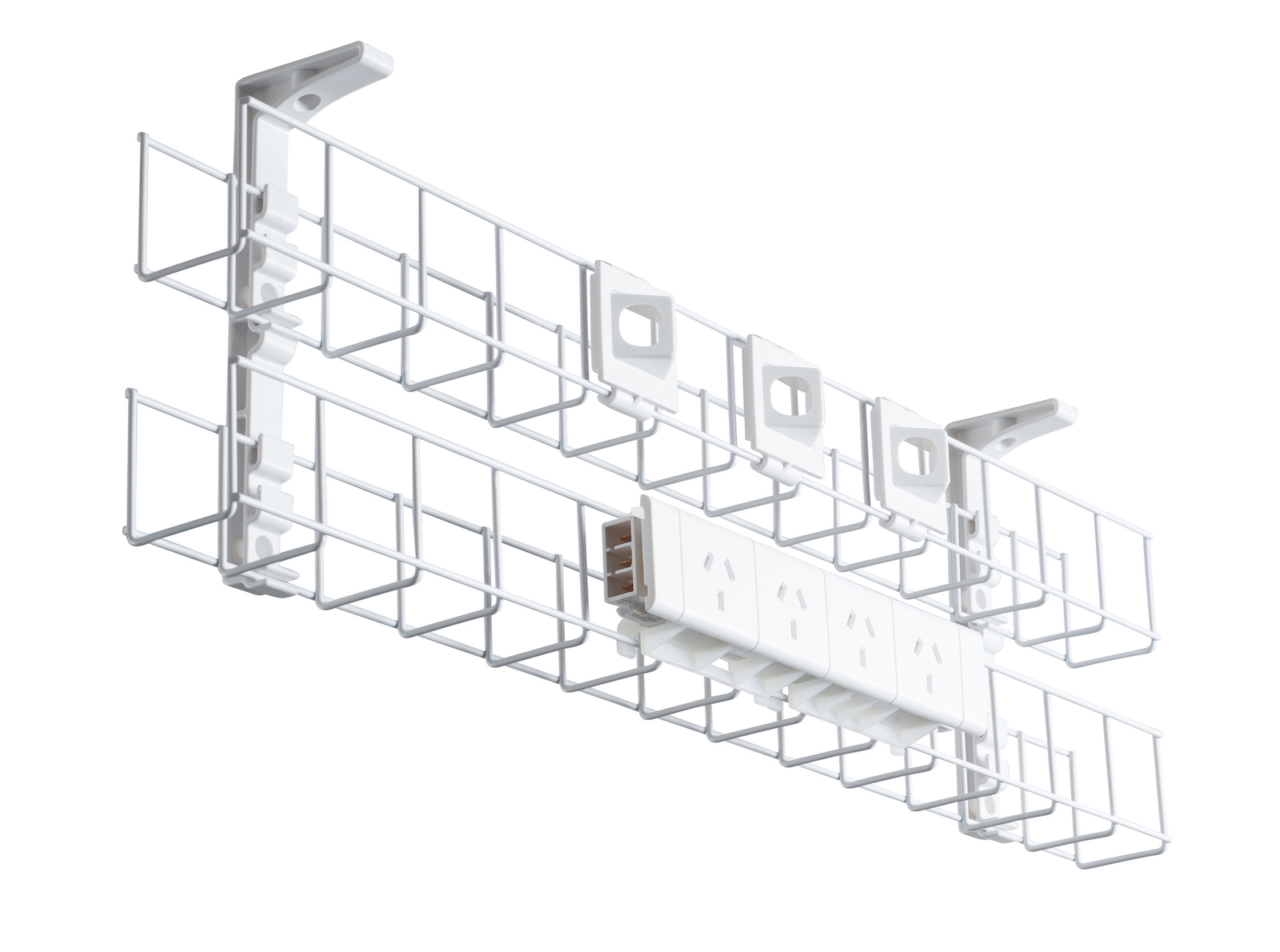How do you use a standing desk properly? Read on to find out!
Ergonomics are one of the most important parts of staying healthy, comfortable, and safe while at work.
Just changing the way that you sit can have a huge impact on your ability to focus, as well as your risk of ailments like muscle tension or aches.
Just because you’ve made the switch from a traditional desk to a standing desk doesn’t mean that you can just forget about ergonomics!
Our course, ergonomics with an electric standing desk are a little bit different than a standard desk.
And that brings us to today’s topic: what is the “correct” way to stand at a standing desk?
Ergonomics while working at your electric standing desk: let’s start with the similarities
Standing desks and traditional desks are like apples and oranges. A brief glance at them immediately reveals how different they are – after all, you sit at one and stand at the other!
However, there are a couple of ergonomic principles that hold true regardless of what type of desk you use at work or in your home office.
Avoid a literal pain in the neck by setting your monitor to the right height
Does the phrase “tech neck” ring any bells?
If it doesn’t, it should – it’s only one of the fastest growing types of muscle pain out there!
Like the name suggests, the way we use technology is the culprit – and while smartphones take much of the blame, the reality is that a sore neck can result from any set-up that forces you to crane your neck for extended periods of time.
The solution is to make sure that your computer monitor is at a height that doesn’t force you to unnaturally look up or down; ideally, your line of sight should line up perfectly with the top third of your screen – this is the sweet spot.
Whether you’re using a standing desk or a traditional one, it’s important to ensure that your computer monitor is at the right height. There are a few ways you can do this:
- Adjusting your monitor stand
- Using a monitor arm to better control the depth, height, and angle
- Or, if you’re using a height adjustable desk, changing its height to a more comfortable level
The 90-degree rule
It isn’t just your neck that can suffer when you hold it in a less-than-ideal position for long periods of time – your arms can also suffer from the same problem.
Ideally, your arms should lie flat on your desk and your elbows should make a 90-degree angle.
This gives support to your arms and wrists, minimising the amount of strain as well as the need to actively hold them in position, thereby minimising the risk of wrist pain further down the line.
There are a couple ways of achieving this – the most straightforward one being to adjust your seat until your arms are at the right angle.
Of course, if you use a height adjustable electric standing desk, you’ll be able to adjust the height of your desk as well until your wrists and arms comfortably rest on the desk.
What’s different: how to make the most of your standing desk
While there’s some overlap between ergonomics for traditional desks and their standing counterparts, there are also a couple of major differences (owing to the obvious difference between traditional and standing desks).
If you’ve recently made the jump from a traditional desk to a standing desk, it may be wise to read on and take some of these suggestions on board!
Just because you have a standing desk doesn’t mean you have to stand all day long
Since you, you know, stand at standing desks, you’ll have to account for the added strain that standing for long periods of time can come with.
Just ask anyone who spends a lot of time on their feet and they’ll tell you how important it is to take care of your legs!
There are many potential consequences of spending too much time on your feet:
- Varicose veins
- Muscle pain
- Fatigue and tiredness
Making your body hold the same pose or posture for long periods of time is bad, regardless of what you’re standing or sitting. Just like with sitting, it’s best to break it up throughout the day.
Specifically, that means by alternating between sitting and standing.
Switching things up lets you enjoy the benefits of standing (like lower risk of heart disease and better concentration, just to name a few) while also giving your legs an opportunity to rest between bouts of standing.
Ideally, we recommend timing it so that you switch over every 30 minutes.
That means setting an alarm on your phone, or if you’re using our new Edesk standing desk, using the desk’s inbuilt desk panel app to set reminders to change up your stance.
Fidgeting is a good thing when using a standing desk
Under normal circumstances, fidgeting and squirming might get you some odd looks from around the office.
With a standing desk however, it’s completely fine. In fact, it’s what you should be doing!
Anyone who uses a standing desk will tell you that long sessions on flat ground can get uncomfortable. Holding the same pose can cause postural fatigue, cramping and other issues.
One of the best ways to fight this is by adjusting your standing throughout the day. By all means, feel free to fidget, squirm and shuffle to your heart’s content!
That’s exactly what our Topo standing mat is designed to do.
With all the ridges, curves and slopes needed to accommodate all sorts of shuffling, fidgeting, and more, a standing mat can help you articulate your joints and activate your muscles throughout the day, improving your circulation and making standing even healthier!
Our Edesk standing desk takes workplace ergonomics to the next level!
Standing desks are starting to pop up in offices and workplaces all over Australia, and you want your home office to join them.
We’d like you to meet the Edesk!
Our Edesk is in stock and ready to ship now – and it comes with a range of optional features that won’t be found in budget standing desks, such as:
- Sensors to prevent pinching and other accidents
- A mobile app to control your desk
- Multiple memory settings to ensure you have the most ergonomic working experience
- Optional ergonomic extras like monitor arms and desk trays
- Whisper-quiet electric motors
Our Edesk is the perfect standing desk solution for those working from home – which, at the moment, is a lot of us!
Order the Edesk online now and explore all the optional extras you can choose from.
Got questions? We’d love to chat: call (03) 9579 1454, or click here to get in touch online.