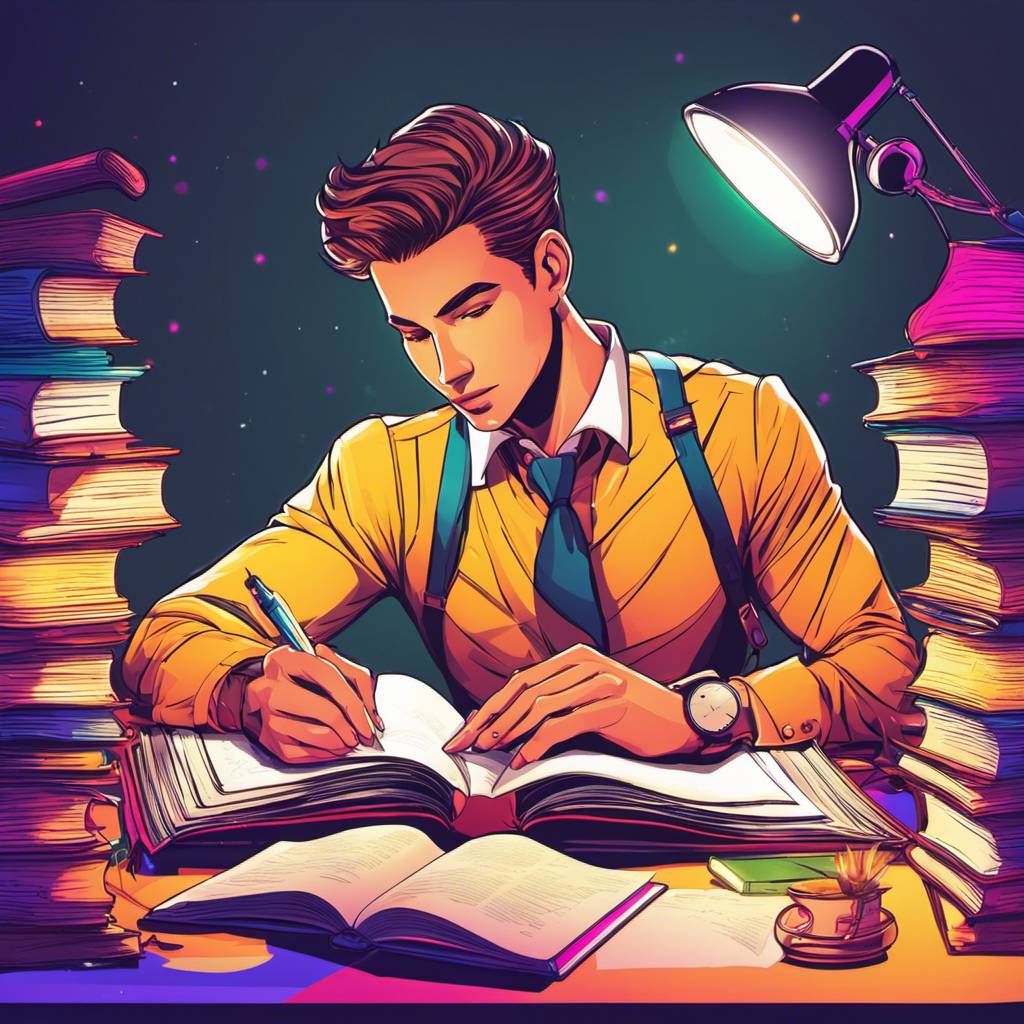
Maximizing Productivity with ‘Deep Work’ and ‘Daily Highlights’ Technique
Over the past week, I have found myself in a state of mind-numbing monotony. Having just returned from a month-long summer program at my university, filled with engaging classes, exciting projects and weekly beach excursions, I found my time at home to be rather dull in comparison. To combat this, I decided to gear up for the upcoming academic year by learning new skills and honing my study techniques. In this process, I stumbled upon a productivity method that has proved to be immensely beneficial in accomplishing tasks.
This powerful habit, a fusion of ‘deep work’ and ‘daily highlights’, has helped me unlock a new level of productivity. ‘Deep work’ involves being intensely focused for an extended period, while ‘daily highlights’ is about choosing one significant task to complete each day. When combined, these techniques can lead to an unprecedented level of productivity.
Here’s how it’s done: Choose a task you are eager to accomplish, find a distraction-free environment, dedicate an hour or two to this task, and repeat this process daily with a new task. Traditional to-do lists can sometimes be overwhelming, especially when they pile up at the most inconvenient times. By focusing primarily on the daily highlight while still keeping track of smaller tasks, I am able to manage my workload more efficiently.
Now, let’s delve into the tools that help me implement this productivity technique. Todoist, my go-to app for task management, is where I list my daily highlights. Every day or sometimes the night before, I add one major task I want to complete. Today, for instance, my daily highlight is writing this article. There may be other tasks on my list, but this holds the top priority.
To track my consistency with this productivity technique, I use Streaks, an intuitive habit-tracking app. It helps me ‘gamify’ my habit – by consistently putting in deep work sessions every day, I can extend my streak. This app is not free, but Pixelist serves as a great free alternative.
During my deep work sessions, I enjoy taking short breaks, a concept similar to the Pomodoro technique. A simple timer set for about five minutes works well for me, allowing a breather without causing distractions.
Music plays a significant role in maintaining my focus during these sessions. Instrumental or chill music, nothing too intense, helps me stay focused without getting distracted by lyrics. I have found that repeatedly listening to a specific song while working on my daily highlight has conditioned my mind to be productive whenever that song plays.
This productivity technique is particularly useful during brainstorming sessions. When in a state of flow, ideas seem to flow effortlessly. For this purpose, I use Concepts, an app that offers an unlimited canvas with every pen tool you could possibly need. It’s an app I would highly recommend for every iPad user.
In addition to these apps, I also utilize two iPadOS features to enhance my focus: Guided Access and Focus Modes. Guided Access essentially locks your iPad onto one screen, preventing you from getting distracted by other apps. Focus Modes, on the other hand, are like Do Not Disturb but more powerful. They filter notifications so that only the most important ones get through.
As Cal Newport wisely put it, “To produce at your peak level you need to work for extended periods with full concentration on a single task free from distraction”. By combining deep work and daily highlights, this peak level of productivity is within reach.
Whether you are working at an electric height adjustable standing desk or brainstorming ideas for your next big project, this productivity technique could be the key to unlocking your full potential. The health benefits of an electric stand up desk coupled with this productivity method could lead to not just a healthier work environment, but also a more productive one. So why wait? Give it a try and watch your productivity soar.





