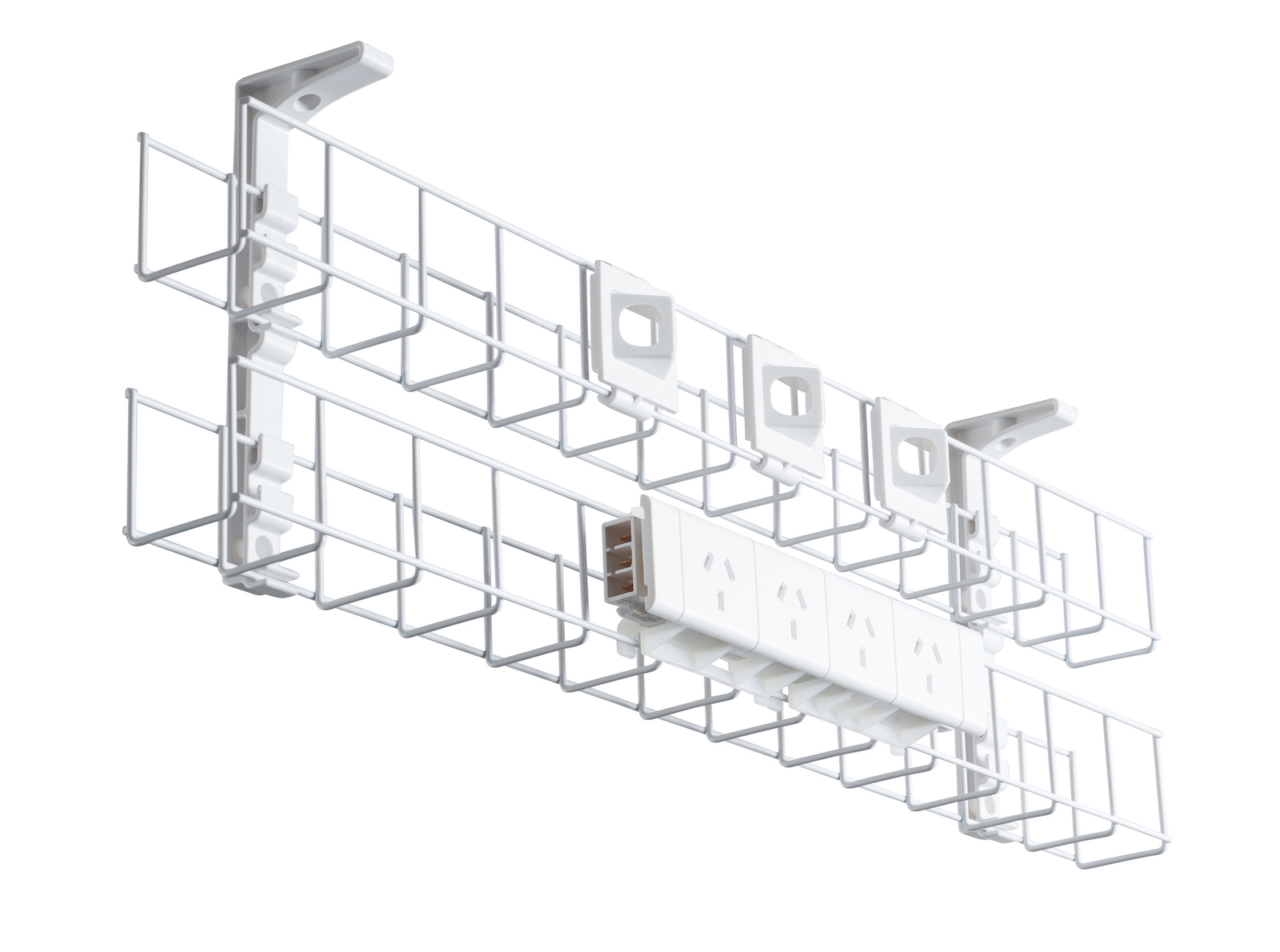6 tips to help you transition from sitting to a standing desk
So you’ve decided to refit your office with electric sit-stand desks. If you ask us, you’ve made a fantastic decision – with a new standing desk, you’ll be able to:
- Enjoy higher levels of energy and alertness
- See long-term health benefits
- Easily switch between sitting and standing
Your Ergomotion electric sit-stand desks have arrived at the office and you’re excited to start experiencing all these benefits and more.
Now, the only thing left to do is to successfully make the transition! There are a few important pointers we recommend following if you’re new to the standing desk craze.
In summary, start low, and build up to longer periods of standing. And don’t forget – the most important way to use a standing desk is by consistently switching between sitting and standing throughout your workday.
1) Test different heights with your standing desk
Thanks to our modern understanding of the human body, we know exactly what sort of postures and positions best protect your health.
This forms the foundation of ergonomics.
For example:
- Feet should be flat while sitting; not dangling off the ground
- Arms and elbows should be given support when standing and sitting
- The back should by 90-degrees when seated
- Your eyes should align with the top third of your computer screen
- You shouldn’t need to lean, hunch, or squint your eyes while working
These are just some of the considerations we have to keep in mind when thinking about ergonomics. It’s also why we offer totally customisable standing desks.
Each person is unique – therefore, the exact height settings you use for your electric sit-stand desk will differ from person to person.
When you first get your standing desk, we suggest putting some time aside to experiment.
Fiddle around with the height until you find a setting that’s comfortable and ergonomic.
We expect it to take a few tries to find the perfect setting, and once you have, you can save it! So every time you switch between sitting and standing, you won’t have to waste time trying to find that sweet spot; it’s already programmed there and you’ll reach in with the touch of a button.
Our desks can also save different multiple height settings, allowing multiple employees to comfortably use the same desk.
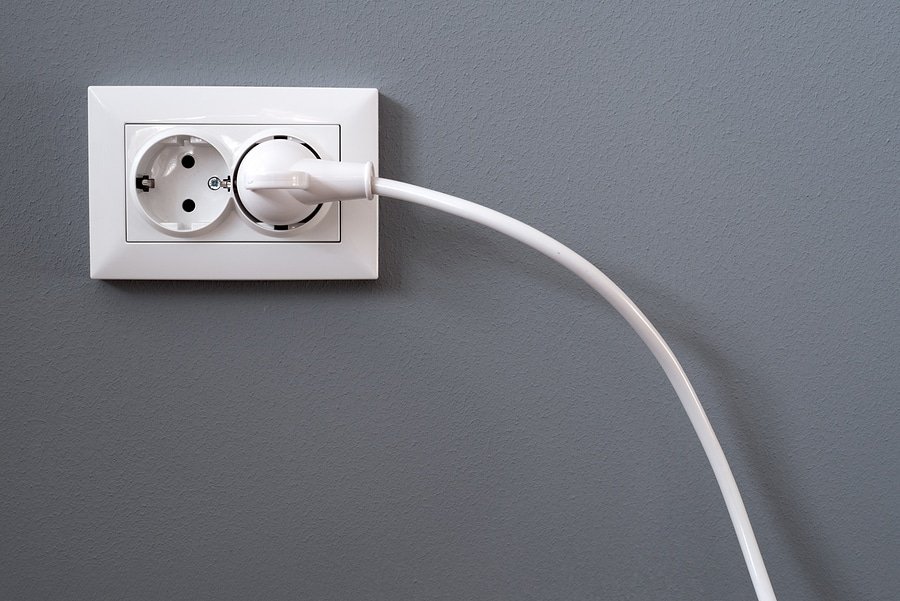
2) Think about power sockets for your standing desk
Like we mentioned above, one of the great benefits of an electric sit-stand desk is the ability to easily adjust between both modes of usage – no need to drop your work and fiddle around with knobs and levers.
Of course, to do so requires electricity – it’s in the name, after all!
As you transition to standing desks, you’ll want to think about how you’re going to power the motors and hydraulics inside. In particular, you’ll want to look at the electrical sockets available in your office, and how you can connect each desk to your office circuitry.
In addition to improving your office layout to position desks closer to electrical sockets, you’ll also have to think about…
3) Cable management – what is it, and why does it matter?
With an electric sit-stand desk, you’ll be able to switch between sitting and standing with no more effort than the push of a button.
This allows you to get the most value out of your standing desk, as research suggests that alternating between the two is associated with the best health outcomes.
What office managers and business owners don’t realise is what happens to all your cables when you alternate between the two modes.
Cable management is an underrated part of office layout, if you ask us.
Cables that are too long can get caught on things, or may present tripping hazards. On the other hand, cables that are too short can result in computer equipment accidentally being unplugged, or pulled down to the floor.
Your cables need to be a length that minimises these issues.
Alternatively, you can invest in cable management systems that ensure that your cables are safely secured and able to adapt to the constant shifting they’ll have to do.
Cable trays can be a great asset to help with this!
4) Figure out how much standing you really need
We all know that spending all day seated is a “silent killer” – that’s why you’re here, after all!
But what about the other way around?
Despite what you may have been told, standing all day isn’t much better than spending all day seated.
That’s because standing for too long comes with its own unique health consequences such as:
- Wearing out your tendons
- Excess pressure on your joints
- Physical tiredness and discomfort
- Varicose veins
The solution? Consistently alternating between the two!
According to the experts, the ideal amount of time spent on your feet should be around 4 hours – roughly half of the typical workday.
What’s more, they also recommend changing stance throughout the day – ideally, every half an hour – rather than having it all in one big, 4-hour block.
In addition to having the best health effects, it also means your legs won’t tire out as quickly, you’ll feel rejuvenated, and will enjoy improved concentration!
5) Ease into a standing desk
Like many other things in life, you can’t just dive right into your experiments with a standing desk. You need to walk before you can run.
This is especially true if your body has gotten used to sitting for long periods of time!
As anybody who’s ever returned to the gym after a long time away knows, diving straight in is not the smartest approach.
Your body simply isn’t ready for it yet, and needs to be eased into it if you want to avoid sore muscles and injuries.
Transitioning to a standing desk is no different.
We suggest starting off small before ramping up to the recommended 4 hours.
Start with the goal of 1-2 hours per day (broken up into segments). Day one might look like this:
- Sit: 9am-11am
- Stand: 11am-11.30am
- Sit: 11:30am-1:30pm
- Stand: 1:30pm-2pm
- Sit: 2pm-5pm
- Stand: 5pm-5:30pm
Using the above timetable, you’ve managed to stand for 1.5 hours throughout the day!
Slowly increasing the incidents of standing will help condition your body to its new routine.
6) Look after your feet when using a standing desk
After all, you’re going to be spending a lot more time on them than before!
As you transition into standing, you’ll want to take measures to look after your feet. In particular…
Wear comfortable shoes
Since you’re going to be spending much more time on your feet, function is more important than form.
In particular, you’ll want to avoid dress-style shoes (unless you can find some orthopedic inserts).
Buy an anti-fatigue mat
These mats are specially-designed to support those who use standing desks, providing soft cushioning and designed with specially-designed topography to facilitate a wide variety of stances and poses
Give your feet the support they need – Ergomotion’s Topo standing mat provides support for users of standing desks, allowing you to unlock the full benefits of your electric sit-stand desk.
Experience an elevated level of health with Ergomotion’s standing desk
Electric sit-stand desks hold the secret to a healthier, more alert and more productive office.
Of course, if you want to see the benefits of a standing desk in your office, you’ll want to ensure that everything – the transition included – is handled properly.
These steps should set you on the right path.
Of course, we can’t overlook the most important part: choosing an electric sit-stand desk!
Ergomotion are leaders in standing desks in Australia – our business is built on making your business healthier, happier, and more productive!
We do this by offering high-quality, Australian-made desks.
In addition to electric sit-stand desks, we also provide a suite of ergonomic solutions for your workplace.
If you’re keen to transform your office into a healthier environment, give our ergonomics experts a call today on (03) 9589 1454, or contact us via our website.
A healthier office awaits you!