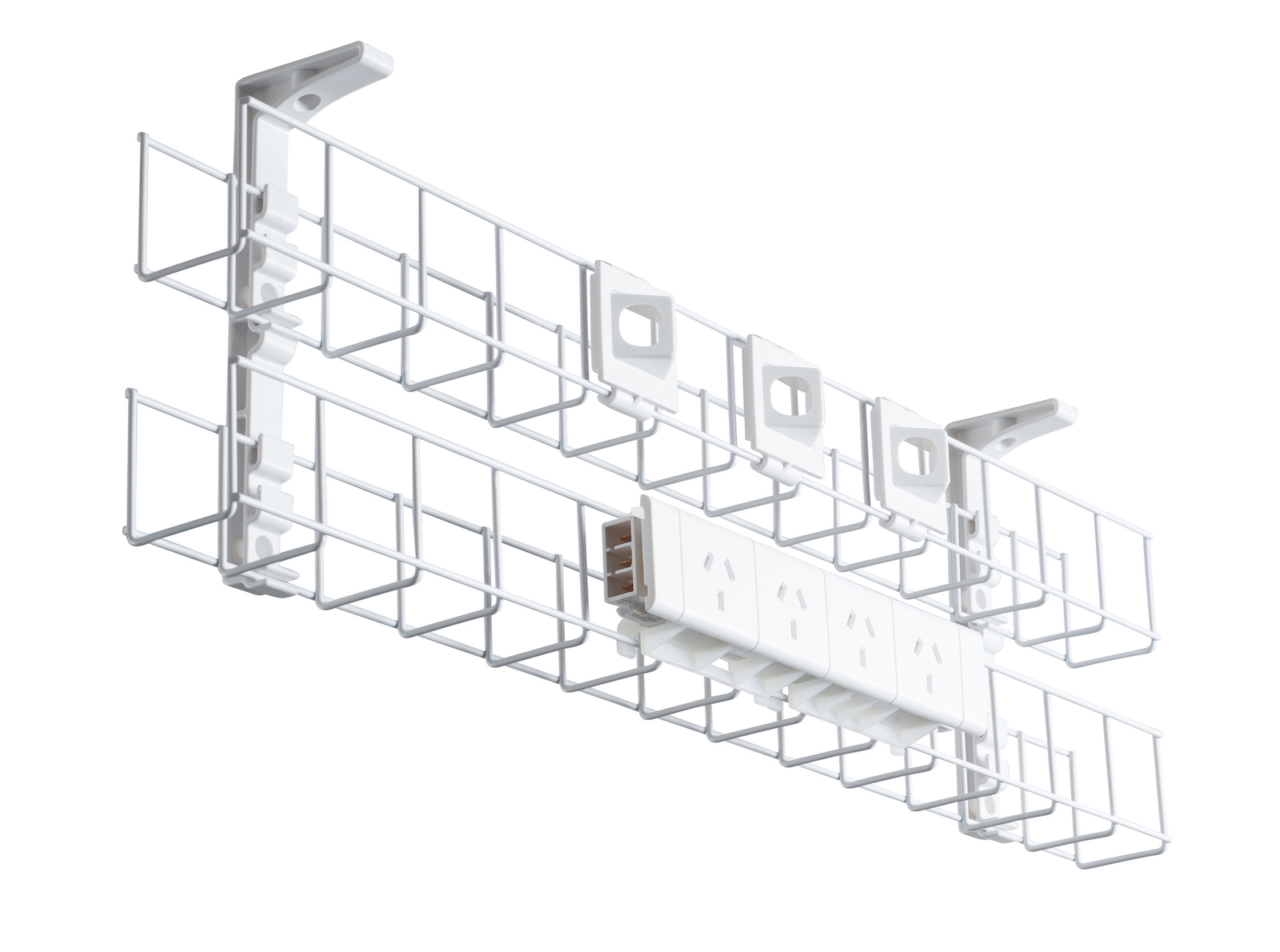What is A.R.M.S – and how does it keep you healthy and safe?
Nope – we aren’t talking about your arms (though they do come into it!)
Rather, we’re talking about A.R.M.S, the 4 key principles that make up the core of office ergonomics.
Not that many people know about it, but it’s the key to building a more ergonomic workstation, looking after your body while you’re at work, and helping you avoid the issues that come with a bad setup.
But what exactly does it stand for?
More importantly, how can you implement it at your workplace?
And finally, can using an electric standing desk help you?
Introducing A.R.M.S: what is it, and what does it stand for?
1) Alignment
Step 1 in A.R.M.S: making sure your body’s properly aligned.
That means ensuring that your bones, spine, ligaments, and joints are correctly aligned. In short, it’s all about maintaining correct posture, especially when we’re working for 8-10 hours a day!
When you prioritise good posture in the workplace, it decreases muscle strain as well as back and hip pain. Proper posture when sitting and standing contributes to using body muscles effectively with less energy.
One way of improving your alignment is to choose specially designed office furniture like an ergonomic office chair, which supports your back and forces you to adopt a better position.
Another more effective way is with a standing desk.
One of the biggest threats to proper alignment is your chair. It’s so easy to slouch back and take it easy – unfortunately, this is awful for your alignment and posture.
Standing eliminates the urge to slouch by getting rid of your ability to lean back completely.
2) Relaxation
Step 2: making sure that you’re relaxed while at work.
Specifically, it’s about making sure that your muscles are relaxed, at-ease and that you don’t find yourself subconsciously tensing up in order to complete your work.
Needless to say, you’re going to fatigue your muscles – what you might not know is that a bad workspace can also have the same effect!
When it comes to office ergonomics, there should be minimal tension in your muscles, especially in your back, neck, hands, and shoulders.
To do that, you’ll need to design your workspace to eliminate the need to actively tense your muscles.
Here are some pointers:
- Align your computer monitor with your eyes so you don’t need to crane your neck
- Choose a desk that allows you to comfortably rest your hands
- Your elbows should be at a 90-degree angle
Luckily, an electric standing desk allows you to do all of this and more!
By adjusting the height of your desk, you can raise or lower your workspace until each of these issues is eliminated.
Quick test: if you’re reading this right now while seated at your desk, take note of your shoulders. Are they tense and bunched up? Try relaxing them. Feel the difference?
3) Motion
Office ergonomics aren’t just about your posture or tensing your muscles – it’s also important that you keep moving!
In order to stay healthy while at work (the whole point of ergonomics), you need to be active and move around regularly even while you are sitting or standing.
You don’t need to set up a mini elliptical machine under your desk or take breaks every 5 minutes to climb a flight of stairs – even something as simple as an electric standing desk can be a huge help.
While it may not sound like much, standing desks give you more opportunities to fidget, squirm, stretch and move around – all of which are examples of the types of activity you need to fit more of into your routine.
Ideally, you’ll alternate between sitting and standing, making sure to switch between positions every 30 minutes (if you need help sticking to it, use an alarm to remind you when it’s time to switch it up.)
4) Standing
The human body isn’t designed to stay seated for hours on end – rather, it’s designed to move about.
Standing can feel more natural, and unlike sitting, it doesn’t compress or place strain on your muscles, reducing your risk of muscle pain.
That’s why a standing desk can be one of the best things you can do if you want to build a more ergonomic desk or work area!
And if you plan on standing, you’re going to need a height adjustable desk.
Why height-adjustable specifically? Why not a regular, manual standing desk?
Simple: like we mentioned before, the best way to get the most out of a standing desk is to alternate between sitting and standing throughout the day.
And that means adjusting your desk accordingly.
The problem with manual desks is just that: manual. And as a result, you’re never going to get it exactly the same height every time (or it’s going to take minutes of adjusting until you can).
By contrast, electric standing desks are able to save multiple height settings and be adjusted with the press of a button.
Stand up for your health with an electric standing desk!
Here at Ergomotion, we offer a wide range of standing desk options – one of which is our Edesk.
Designed to meet the needs of the thousands of Australians who are now working from home, our Edesk standing desk:
- Can be customised with cable trays and computer holders
- Can carry a 100kg load and feature 65cm of adjustment
- Feature anti-collision sensors to eliminate pinching and other accidents
- Has multiple memory settings, allowing you to find the most comfortable height and save it
Explore our range of custom Motiondesks® and view the Edesk in more detail here.
Got questions? Not sure which standing desk is best suited to your work (or work from home!) environment?
Contact our ergonomic experts on (03) 9589 1454 or fill in the form to learn more about how we can elevate your office ergonomics.