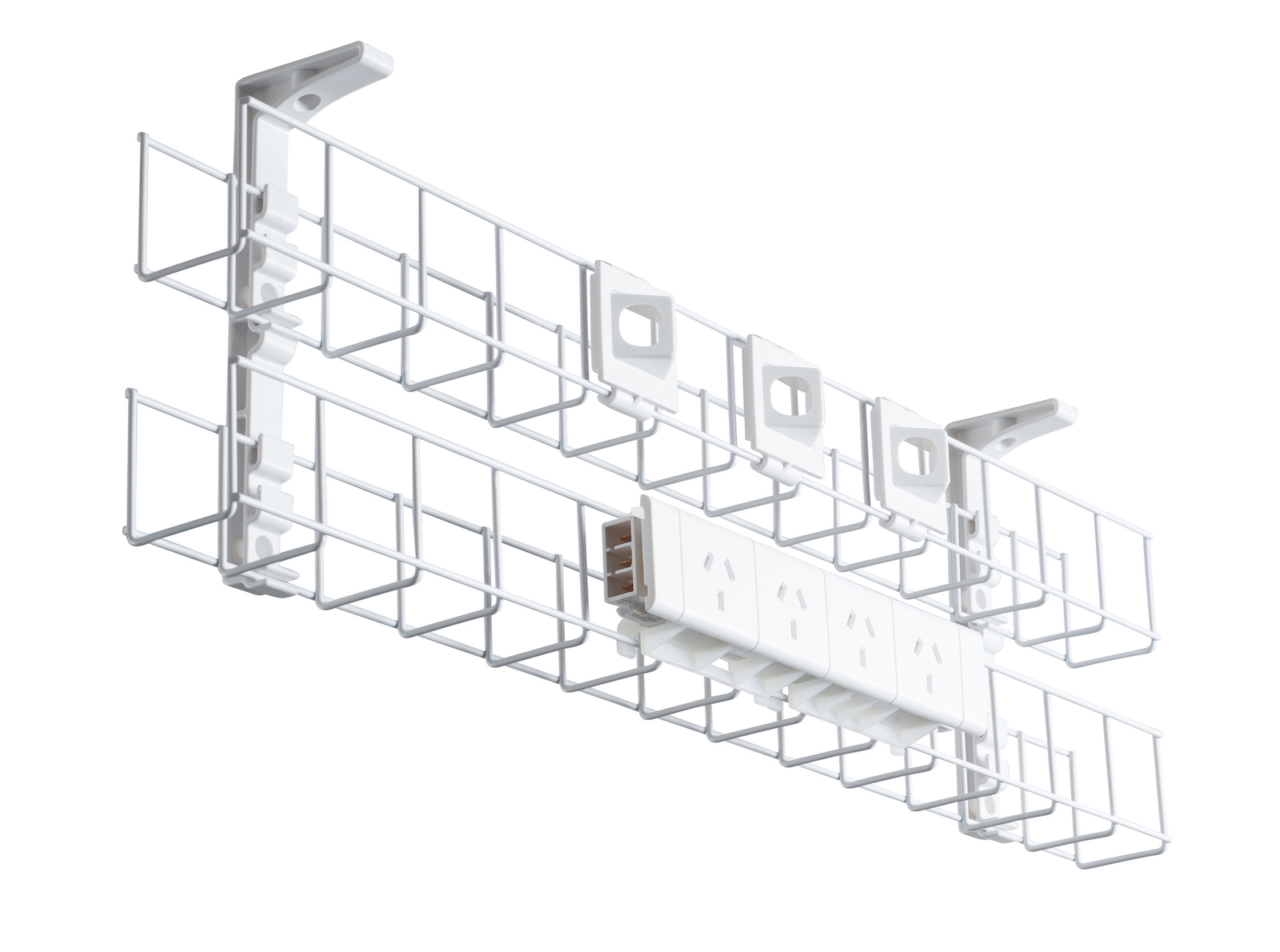How To Switch To A Standing Desk
Standing desks – they seem to be quite the rage in various offices all around the world. Be assured though, these are no passing fad or trend.
Standing desks, sit-stand desks, or height adjustable desks: whatever you refer to them as, get used to them! They’re quickly rising in popularity, for all the right reasons.
Benefits of a standing desk
There are a myriad of benefits of a standing desk, including stronger posture, a higher calorie-burning rate, and improved blood flow.
Sedentary behaviour is often referred to as “sitting disease”, where prolonged periods of sitting increases the risk of health issues like diabetes and heart attacks, as well as tight hips, and back and shoulder pain.
If you’re considering making the switch to a standing desk, good for you! Here’s some valuable advice to ease into this new practice.

What you need before you switch to a standing desk
The following equipment and accessories will help make your transition to a standing desk easier:
• An anti-fatigue or gel mat: a good quality mat will be heavy, dense, and sturdy, and will offer your feet support and comfort.
• Comfortable shoes: sorry ladies, we’re ruling out heels. Additionally, it may not be enough to rely on your regular work shoes. At the very least, begin your transition in sturdy and durable runners.
• A supportive chair: a chair, you think, at a standing desk? Of course! You’re not expected to stand at your desk all day, so any time you feel you need to take a break from standing, make sure the chair you’re resorting to has proper lumbar support (lower spine portion of your torso), and is adjusted to your specific dimensions.
Above all, consult with your doctor or physician if you have any circulatory issues, bone deficiencies or suffer from acute back, leg or knee pain, before you begin a standing desk migration.
What to expect while making the switch
It’s normal to feel mild lower back and leg aches when you start the transition into standing. The reason for this is because your lower back and legs aren’t used to working this hard to support your body due to all that sitting you’ve done in the past!
So, make sure you pace yourself. Start with really small increments of standing, say, three half hour blocks per day for the first week, then gradually increase these allotments. It’s not a competition with yourself, so only do what you feel comfortable doing!
Did you know that from the moment you sit, your calorie-burning rate drops to just one per minute? That’s a third of what it would be if we were up and walking. Work those extra muscles and burn those extra calories during the day so you can really treat yourself in the evenings by putting your feet up and relaxing.
Height adjustable desks: what to keep in mind
Standing desks (also referred to as height adjustable desks) are a major step towards a healthier, more productive you. Remember these four elements while you’re standing:

1. Focus on your overall posture: stand tall (shoulders back and relaxed), balance your weight, and keep your head at a neutral angle when you’re looking at your computer screen.
2. Position your desk so that your elbows are at a 90 degree angle when you’re typing: bunched shoulders can cause neck and upper back pain.
- 3. Place your computer monitor an arm’s length away from your face: ensure you’re not squinting or straining to read what’s on the screen.
- Adjust your brightness, too, if necessary!
- 4. Finally: don’t forget that it’s still OK to sit. Don’t force yourself to stand all day – stand when you can, and when you want a break – rest!
- Standing all day is just as bad as sitting all day!
If you want to take a positive step towards your health, view Ergomotion’s diverse range of electronic standing desks and get in touch with an ergonomics expert today.